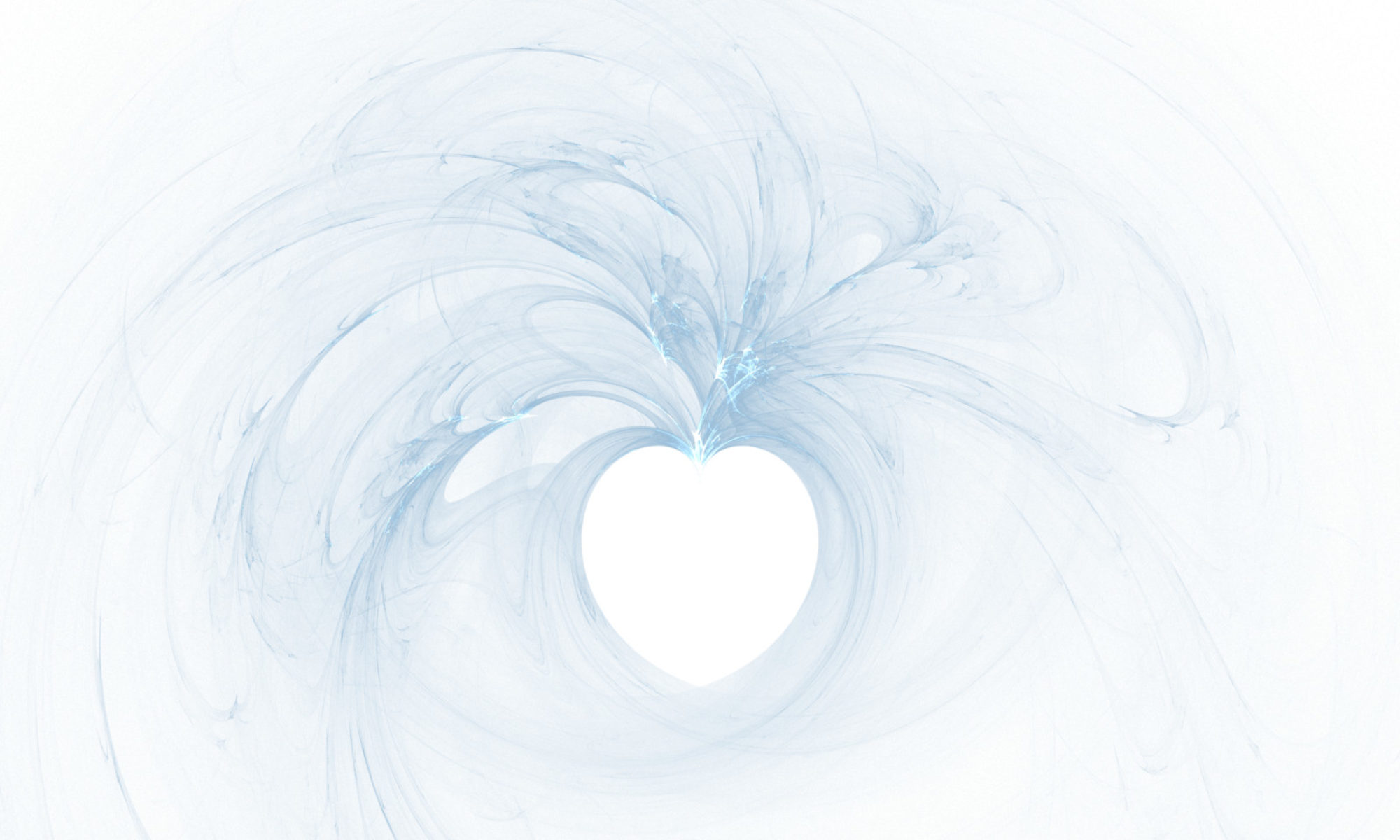My brother wanted me to have this. He really wanted me to have this. After a year, I’m thankful.
The Teenage Engineering PO-12 is a drum machine.
Most of the sounds are drums. Bass drum, snare drum, closed hat, open hat, cymbal, cow bell, hand clap, some toms, and a second “synth snare” are some of the more common sounds. A few sound effects fill out the 16 buttons. Noise sounds like a reversed snare hit. Tone is a single synth note. Bass is a single bass note.
To really get started, hold Pattern and press one of the sixteen number buttons to select that pattern. Hold Function and press Pattern to clear it out. Press the Write button once. A “record” symbol – square with a circle in the center – should appear on the LCD screen. Hold sound and press one of the sound buttons. Now the sixteen buttons define which beat to play on. The basics get easy after a minute or two.
Hold the write button while playing and turn the knobs on the selected instrument. Those allow you to set parameters — usually the tone. One parameter will be notes on the “Tone” and “Bass” instruments.
Patterns can be chained, then played on loop. Patterns can be copied to another of the sixteen slots.
It has an impressive speaker once you learn to set the volume. Hold the BPM button then press one of the 16 numbered buttons. It also has a 1/8″ output jack. Reportedly this allows several Teenage Engineering Pocket Operator units to chain together. I’m happy with just this one.
It’s a drum machine.
I use it to create impromptu backing tracks for guitar practice. The Step Multiplier feature adds a lot (Hold Write and press a number button). Sometimes I’ll even use it to figure out which tempo I want a song I’m working on to be in. Press BPM, turn the knob, and the tempo is quickly adjusted. In fact, everything can be tweaked nearly on the fly with a minimal of effort — once you know the commands. Record in real time. Set effects. Tweak any instrument to play at different tones, all in real time. It’s easy, once you know the combinations of buttons.
To this end, comes the first downside. The manual is pretty much required to learn and remember most of the functions. At this point, there have been a lot of instructions to hold one button and press another. The manual to explain it is tiny, thin, and comes folded up into a neat little rectangle. Put your manual someplace great.
Digital copies are available in PDF form. I’ve downloaded one and backed it up to Google Drive, where I’ll never have to look for it again. Without the manual, a lot of the power in this unit can be lost.
I I can only think to wish one thing differently from Teenage Engineering: Guides sounds like a set of tutorials or FAQs. That page is where the manuals are found.
The second of two downsides comes from dust in the two knobs. A little dust under the knobs can make them very jittery. A blast of canned air fixes that quickly. , Lately, I’m storing the unit in a cheap sandwich bag — the one that folds over and breathes, not the zip-top.
This drum machine is easy enough to create a quick, simple drum beat with. For sheer simplicity, I prefer it to my other rhythm section tools (Korg Kaossilator, Korg DSN-12, and the Android app “Caustic.”) A 1/8″ cable to whatever else you have will let you easily plug this item into a mixer, amp, or whatever else you need.
I am very thankful for this machine. It might never appear in any music I offer the Internet. It is becoming an important tool behind the scenes.
- The Price of Kickstarter Tarot Decks - March 17, 2021
- Halfway Through My Facebook & Twitter Media Hiatus - September 24, 2020
- Moving My Social Media Presence - August 18, 2020